


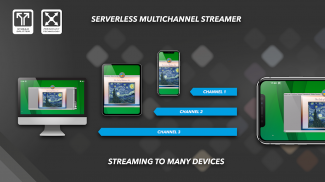
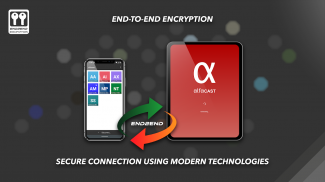
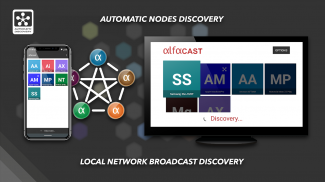
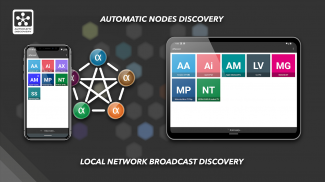
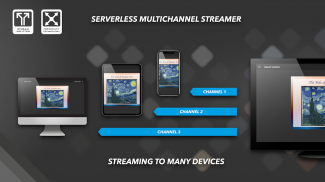


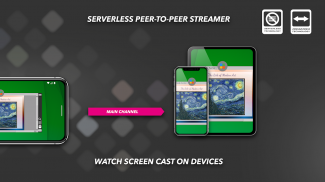
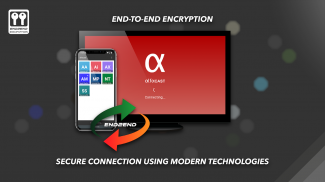
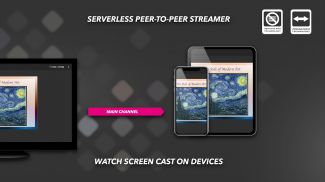
alfacast screen mirror

Mô tả của alfacast screen mirror
Chia sẻ và chia luồng màn hình video trực tiếp của bạn cho nhiều thiết bị cùng một lúc. Ứng dụng cho phép bạn phát và xem bất kỳ nội dung nào từ máy tính để bàn. Giữ an toàn với alfacast khi xem phát trực tiếp, ứng dụng hỗ trợ công nghệ mã hóa đầu cuối. Công nghệ khám phá tự động sẽ cho phép bạn sử dụng ứng dụng. Quên về đăng nhập, cài đặt và quá trình thiết lập máy chủ phát sóng video lâu dài, đối với alfacast, điều đó đơn giản là không cần thiết. Truyền trực tuyến nội dung của bạn từ ứng dụng máy quay video, ứng dụng album ảnh, phát trực tuyến video từ ứng dụng trình phát, hiển thị bản trình bày, trang trình bày, ảnh hoặc hình ảnh ở bất kỳ đâu và bất kỳ lúc nào!
Để phát trực tuyến video từ các ứng dụng, bạn cần mở ứng dụng của bên thứ ba. Alfacast sẽ chụp lại màn hình của bạn với tất cả nội dung được hiển thị. Bạn cần hiển thị nội dung từ ứng dụng của bên thứ ba trên màn hình thiết bị phát trực tiếp.
Ví dụ: nếu bạn muốn phát video từ máy ảnh, hãy làm theo các bước sau trên thiết bị phát trực tiếp:
• Chạy ứng dụng alfacast và làm theo hướng dẫn để sử dụng ứng dụng như một người phát trực tiếp
• Mở ứng dụng máy ảnh và hiển thị trên màn hình thiết bị. Ứng dụng alfacast không sử dụng máy ảnh của bạn hoặc không truy cập vào nó
Sau đó, vui lòng làm theo các bước sau trên thiết bị xem của bạn:
• Chạy ứng dụng alfacast và làm theo hướng dẫn để sử dụng ứng dụng với tư cách người xem
• Chọn người phát trực tiếp của bạn có máy ảnh từ danh sách người dùng trong ứng dụng alfacast và xem màn hình truyền từ máy ảnh
các tính năng của alfacast:
• Phản chiếu màn hình mạng
• Bộ tách luồng âm thanh / video
• Truyền trực tuyến qua tất cả các loại giao diện mạng: WiFi / Ethernet / Bluetooth
• Giải pháp phát trực tuyến âm thanh / video trên máy tính để bàn từ xa
• Giải pháp xem hoặc phát lại âm thanh / video trên máy tính để bàn từ xa
• Công nghệ phát trực tuyến ngang hàng đa kênh không máy chủ
• Công nghệ phát trực tuyến ngang hàng đơn kênh không máy chủ
• Ghi lại âm thanh từ micrô hoặc thẻ âm thanh USB bên ngoài
• Hoàn toàn miễn phí. Không quảng cáo
• Trình phát và xem video lên đến chất lượng SD
• Ứng dụng giống IPTV của máy khách-máy chủ toàn cầu
• Tự động phát hiện người dùng trên mạng cục bộ
• Kết nối an toàn với công nghệ mã hóa AES-128 end-to-end
• Nền tảng được hỗ trợ: Android / Android TV / Wear OS / Fire OS / iOS / macOS / tvOS / Linux / Windows
• Loại thiết bị được hỗ trợ: Di động / Máy tính bảng / iPhone / iPad / Máy tính để bàn / Máy tính xách tay / Xbox / Set Top Box / Raspberry Pi
• Các thương hiệu thiết bị được hỗ trợ: Apple / Amazon / ASUS / Google / Huawei / LG / Meizu / Microsoft / Motorola / Nokia / Nvidia / Philips / Samsung / Xiaomi / Sony / Những người khác



























